KIT507 Zombie Maze Week 13
KIT507 - Game Design and Production - Master of Information Technology Systems - University of Tasmania
Zombie Maze Main Page: Zombie Maze MTP Main
Developers:
- CHENGRUI ZHAO (MARK) 459793
- HOANG THONG PHAM (THOMAS) 487032
- XIANGNING YAN (PEARL) 226805
WEEK 13 - Final Stage
Welcome to our Zombie Maze made by MTP!
We are MTP (Mark, Thomas and Pearl) who made a video game for teenager audience to enjoy.
In this dev post, we will talk about the process of we finalising the application with further fixing and improving parts.
Download the game on this link
Overview of map:
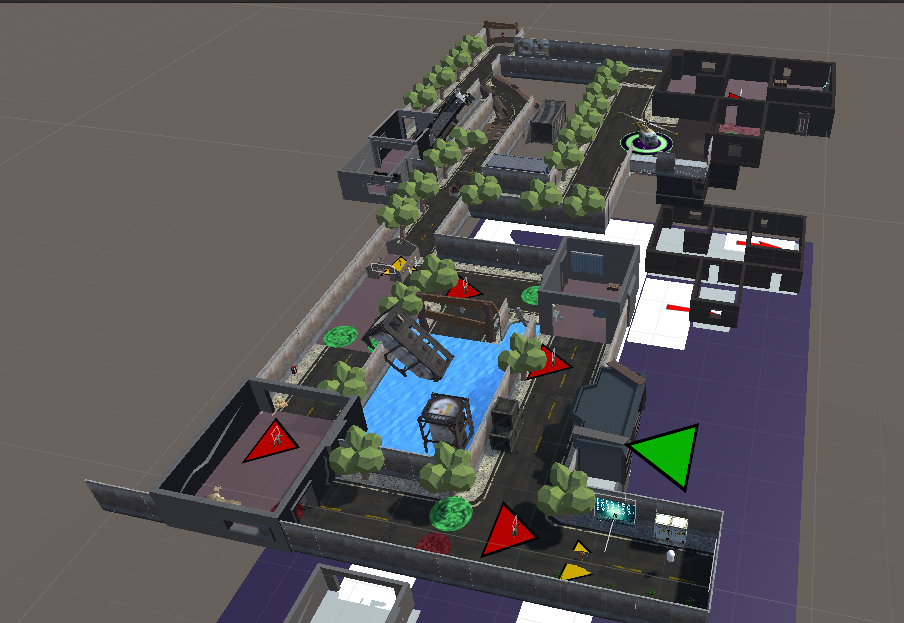

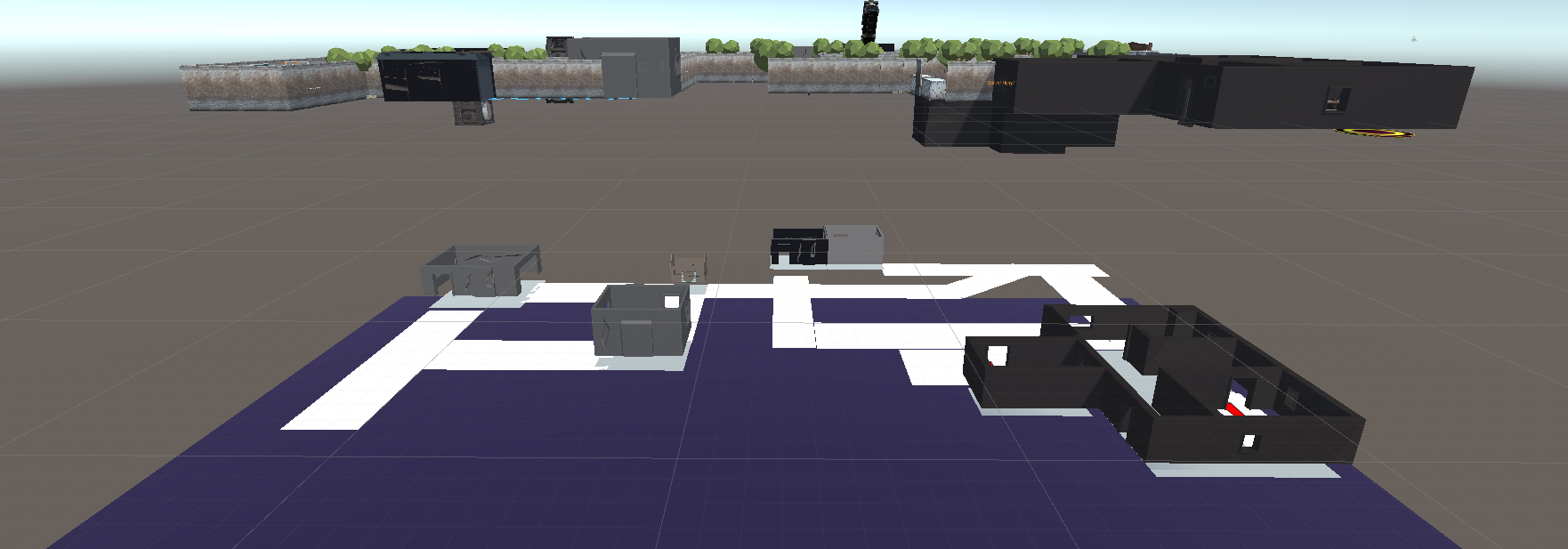
Clip of the team's final version of the game:
SKYBOX UPDATE:
Wells mentioned about update the skybox because the group's skybox was Unity's default which made it didn't felt unique. Thus, Pearl had a quick update to make the skybox better:

This skybox was made the game more scary a bit where the player survived in the night instead of on the morning.
HELICOPTER ESCAPE UPDATE
Since the group needed to design a reasonable way to end the game, Mark spent time on discussion about the issue. After that, Mark decided to place a military radio in the inner room, player needs to find the way to the room and call the assistance by the radio, then a helicopter will arrive to save the player.
Mark downloaded the radio and helicopter model from asset store and place them to the right place. Triggers were put on both objects to detect the player. Also, appropriate icons in minimap layer also created for both so that they can be viewed on minimap.
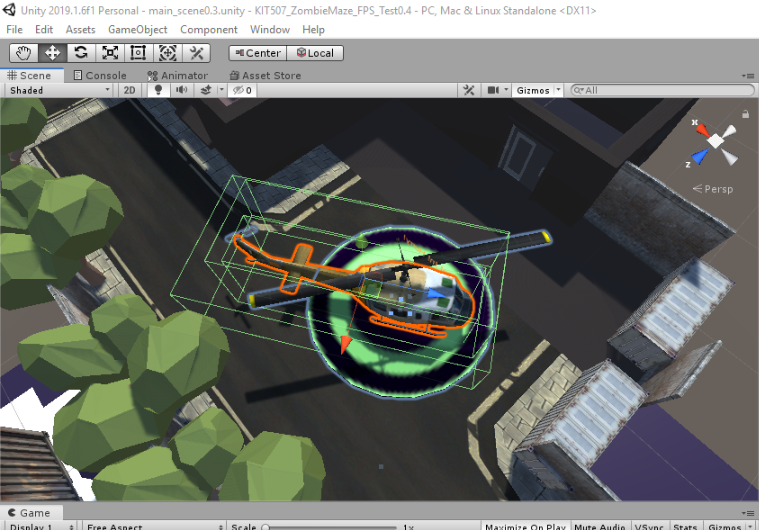
Image. The helicopter
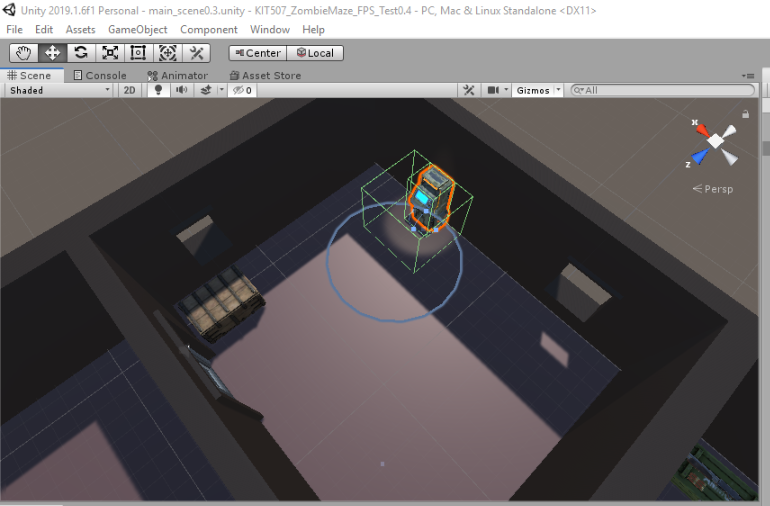
Image. The military radio
The following works are done to achieve this function:
For the military radio:
1. Create a script attached on it, if player pressed “F” key, the script enables the helicopter.
2. Create a guide by UI system to let player know what the radio for. The guide is controlled by script, which will only appear when player stays in the trigger area.
3. Add a noticing sound after successful operation on the radio.
4. Add a spot light points to the radio to make it more eyes catching.
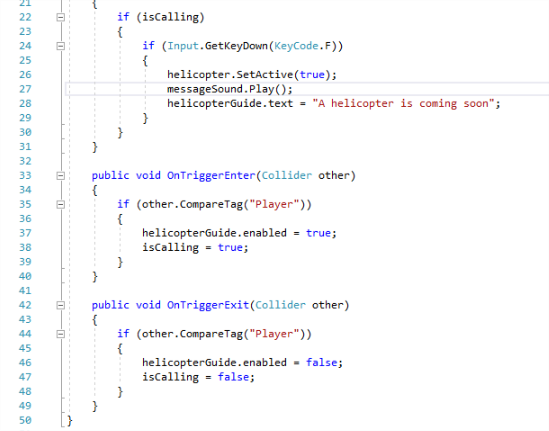
Image. The script on the radio
For the helicopter:
1. Attached an animator to play the flying animation, set the animation to “Awake on enabled” so that let it work once appeared.
2. Create a script to detect the player and control the scene change.
In the end, Mark tested the game and found that zombies may walk cross the model, so Mark added the Nav Mesh Obstacle on the helicopter to avoid this bug.
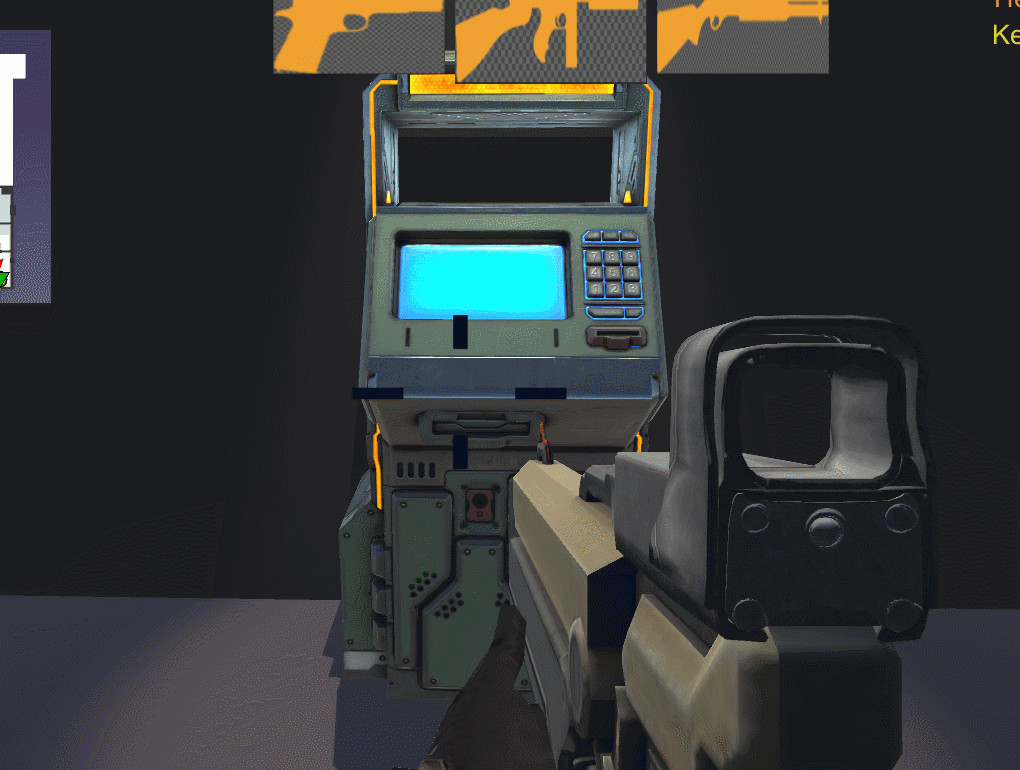
Gif. Calling the helicopter
TRAP MECHANISM:
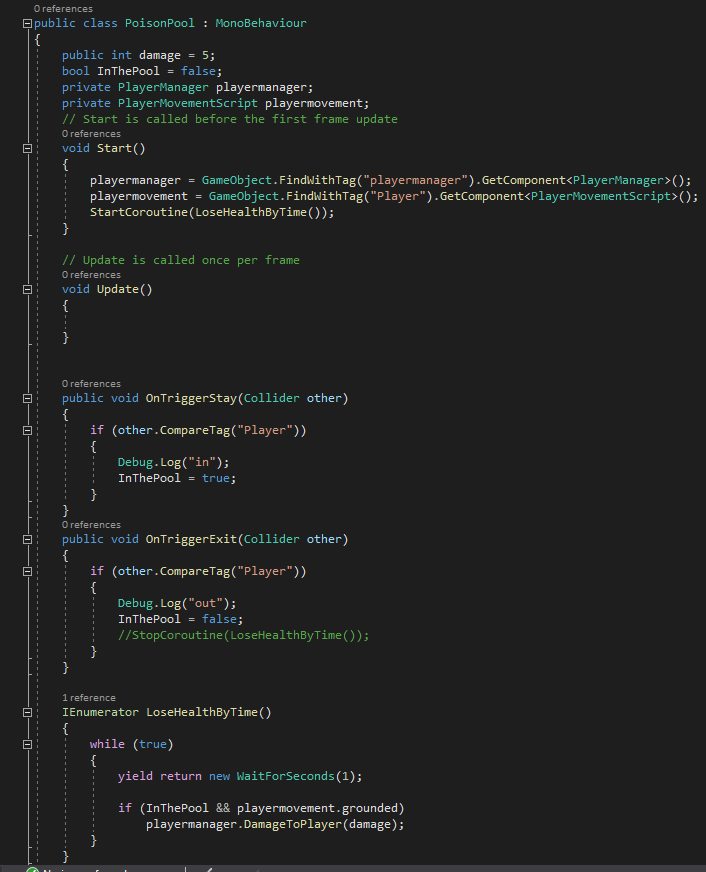
Image: Trap Poison Script
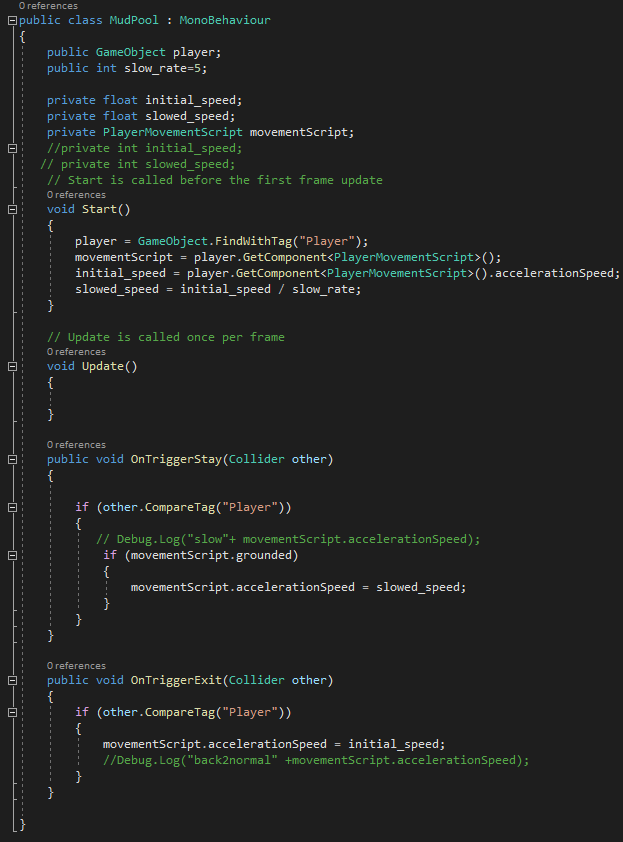
Image: Mud Trap Script
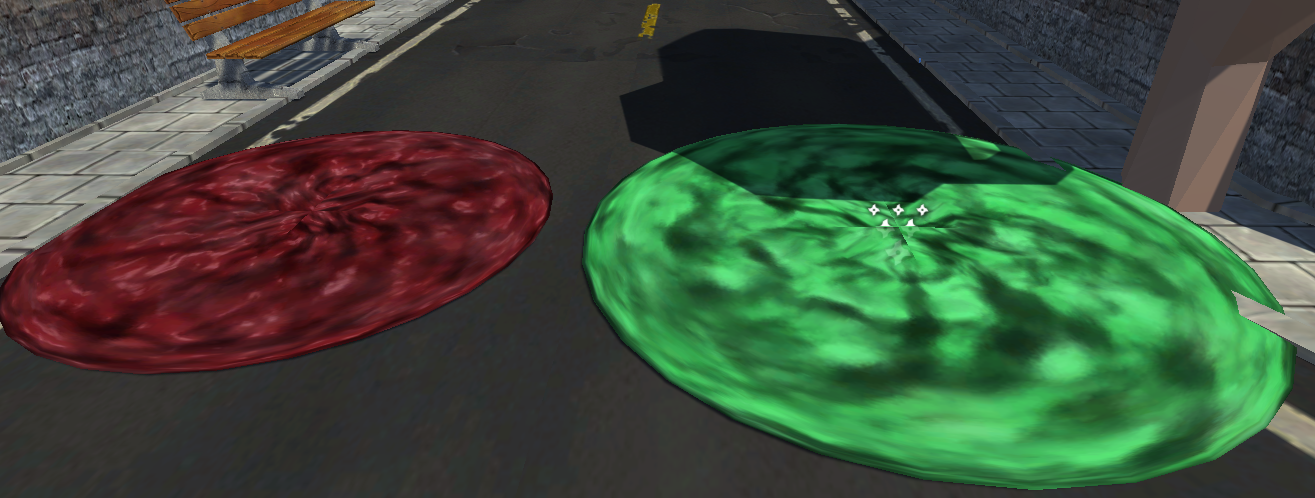
Image: Red for Mud, Green for poison
Mark's final work was the Trap mechanism. At the start of developing the game, Mark mentioned to have trap mechanism to make the game more interest to the player where they have mind the surrounding. Trap was brilliant idea from Mark.
LOADING BETWEEN SCENES: WHEN PLAYER CLICKS ON START BUTTON; IS DEAD BY ZOMBIES; AND, WHEN ESCAPING:
Thomas's mission to improve the loading scenes between 3 elements said above by using Mark's scripts to make it appropriate for loading between the scene.
UPDATE WEAPON STATS:
Thomas also changed the weapon stats to make it more appropriate for the game play:
- Handgun will deal less damage, low rate of fire, low recoil, good accuracy and fast reloading speed
- Sub-machine gun deal average damage, high rate of fire, higher recoil, less accuracy than the handgun and average reloading speed
- Shot gun deal high damage, lowest rate of fire, highest recoil, inaccuracy which forced player to use at close range and long reloading speed
START MENU UI:
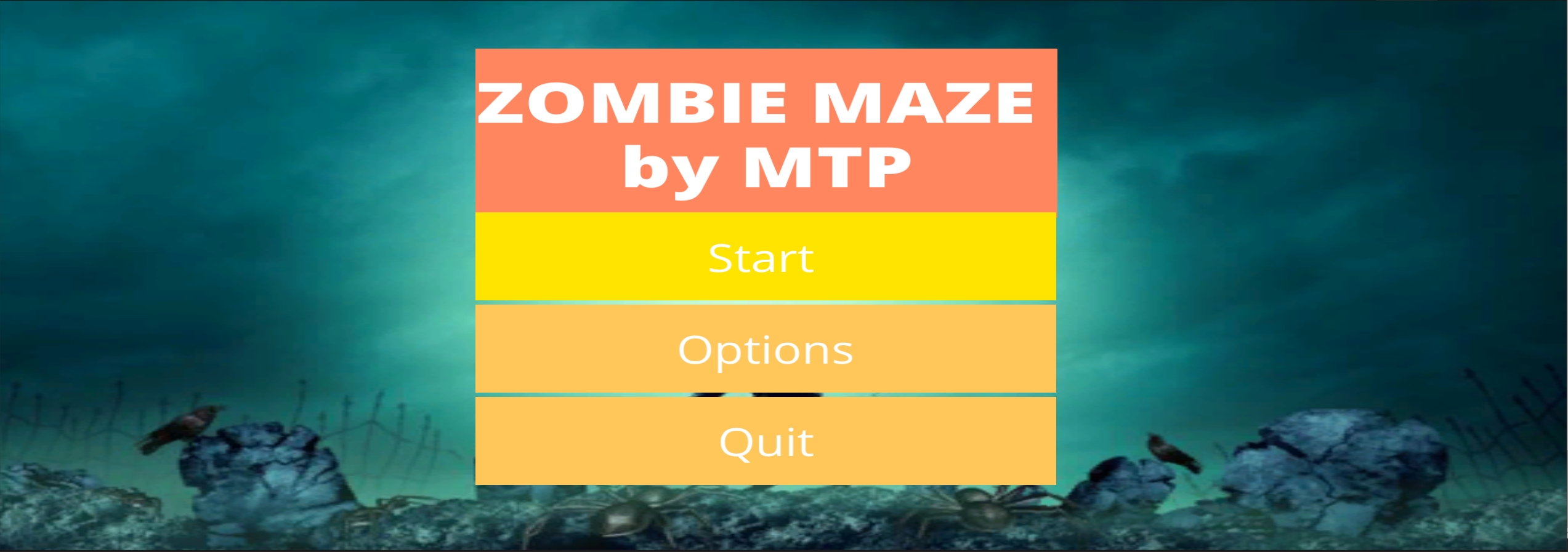
Image: Start Screen
Thomas Updated the start screen to be more clear and clean. It was represented with background image and background music
SOUND EFFECTS UPDATE:
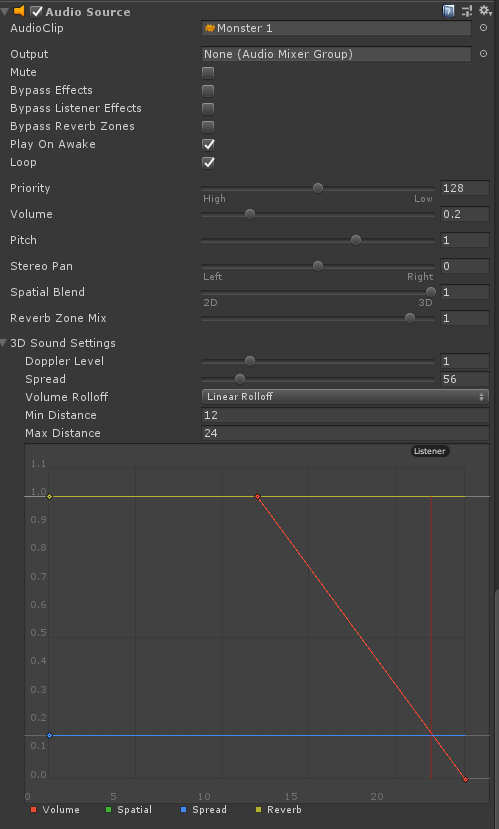
Image: Audio Source setting
Thomas also updated the sound effects to Zombie roar, flame scene, water scene, helicopter recuse scene and background in-game music. The sound effect was setting like above which allowed to hear the sound a bit more realistic - depending on the player's distance from the objects that had sound from small sound to loud sound.
INSTRUCTION UPDATE:
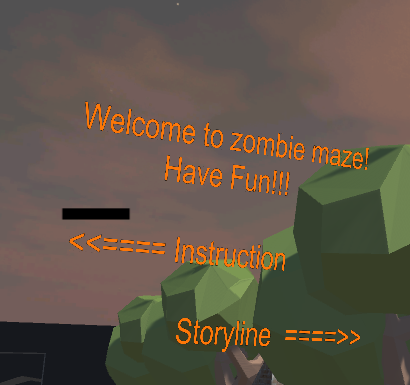
Image: Words on the sky to guide...player where to look for instruction and the story of the game
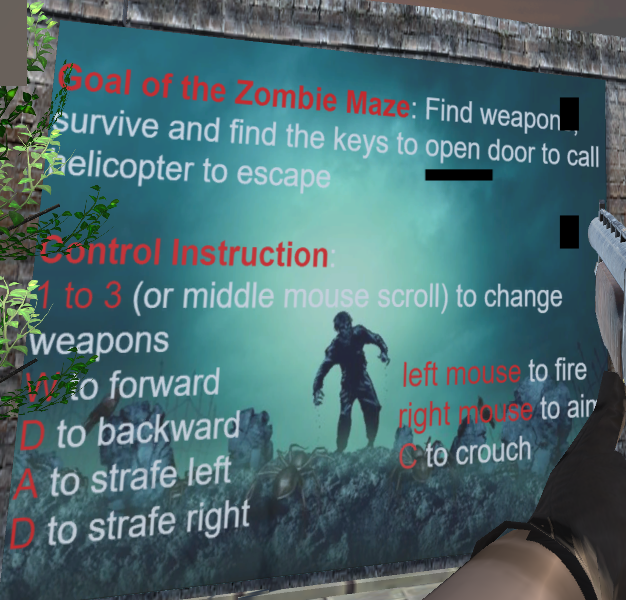
Image: Update instruction of the game: the Goal and Control
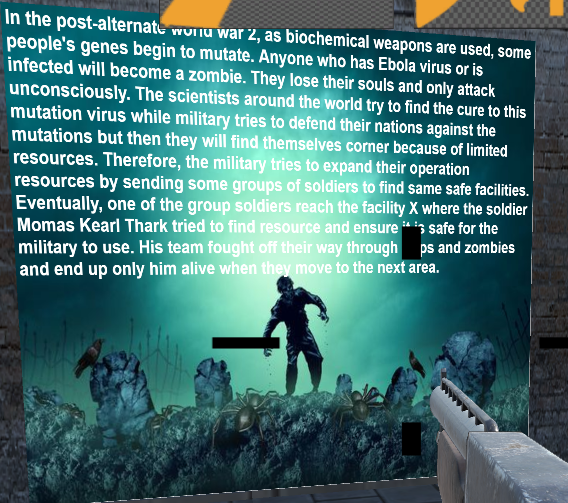
Image: Story of the Zombie Maze game
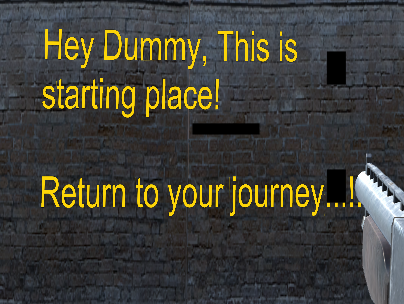
Image: Turn around, you are running back the start
Thomas also handled the instruction, guide of the game to make sure the player know what to do when they start the game.
FINALLY, MEME:
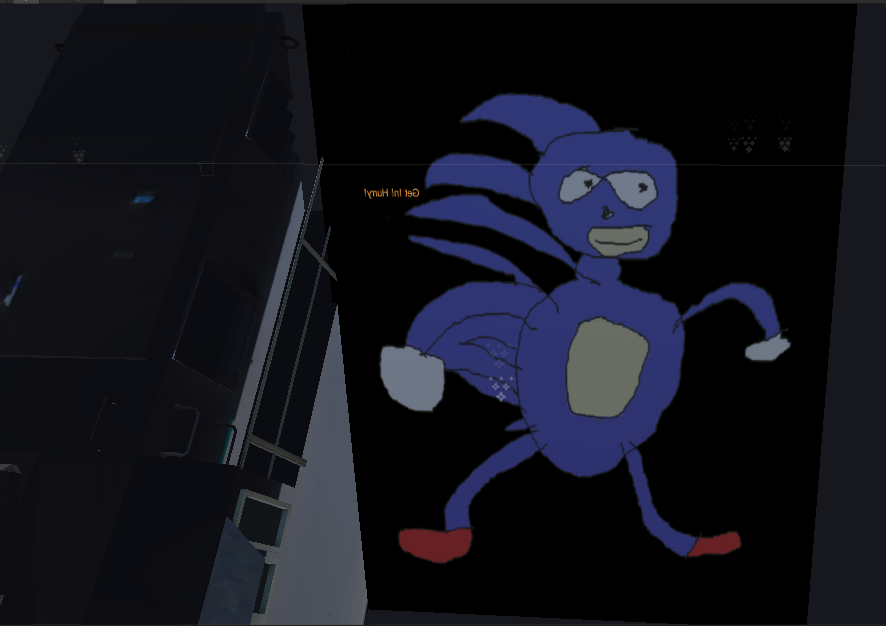
Image: Sanic the hedgehog Meme on the wall
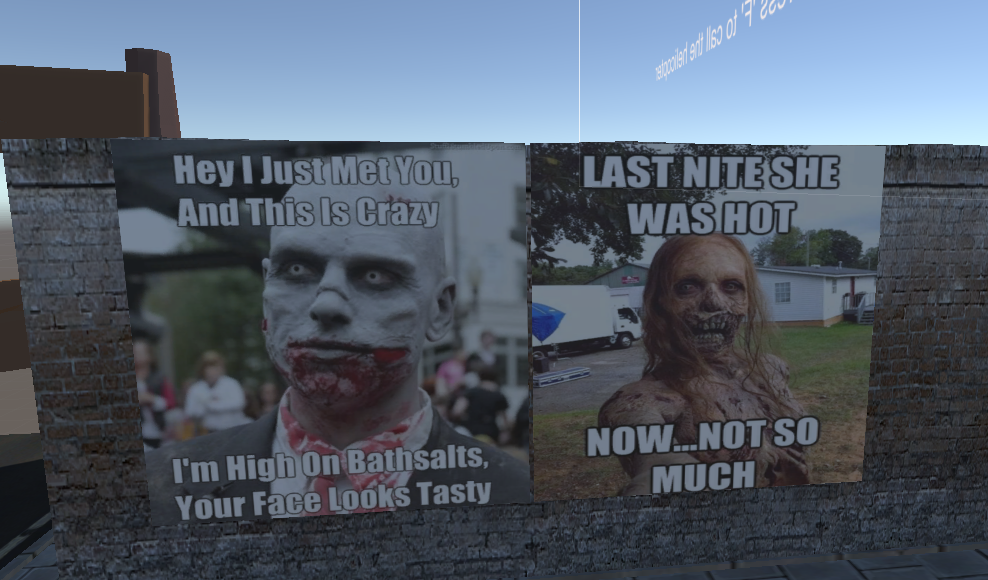
Image: Zombies meme

Image: Room of Meme
Thomas said....he got bored so....he added meme into in-game walls. Surprisingly, Mark and Pearl....let him do what he wants.
Zombie Maze by MTP
| Status | Released |
| Author | thongpham2463 |
More posts
- KIT 507 - CONCEPTSOct 18, 2019
- KIT507 Zombie Maze Week 12Oct 18, 2019
- KIT507 Zombie Maze Week 11Oct 18, 2019
- KIT507 Zombie Maze Week 10Oct 18, 2019
- KIT 507 Zombie Maze Week 9Oct 18, 2019
- KIT507 - Zombie Maze Week 8Oct 18, 2019

Leave a comment
Log in with itch.io to leave a comment.